Navigation
Log in
Who is online?
In total there are 3 users online :: 0 Registered, 0 Hidden and 3 Guests
None
Most users ever online was 144 on Tue May 14, 2019 5:05 pm
None
Most users ever online was 144 on Tue May 14, 2019 5:05 pm
Local Time
Vote for us
ShocknAwe Mod
Page 1 of 1 • Share
I've been waiting for somebody smarter to say something, and I really hate to think I'm the brightest bulb in this box, 'cause then we'd be in trouble, but...
I'm guessing you're using an icon to start the mod. Have you confirmed that the target is correct?
Please note: My system is in german and I'm unsure what the exact english names are for various Windows links, tabs, and dialog lines I'll be talking about. Try to be clever.
If the icon is in the Start menu:
Click "Start" on the taskbar, right-click on the icon, select "More" in the menu that pops up, then click "File location." That'll open the folder that the icon is saved in. The following will apply from here.
If the icon is on the Desktop:
Right-click the icon to open the context menu, and click "Properties." Check the "Target:" line to make sure the folder path to the .exe is correct. Also check that the "Run in:" folder path goes to the game folder.
If they don't, open Explorer and navigate to the game folder. In the address bar, you'll see a folder symbol at the left end, followed by a list of the names of the folders you've come through. Click on the folder symbol in the address bar to change that list into a URL of your game folder. Highlight that path and ctrl+c it. Go back to the icon Properties dialog and ctrl+v the address into the "Target:" and "Run in:" lines where necessary. Make sure the double-quotes are in the right spots!
Now save the edits you made and test them.
And I hope this helps, 'cause otherwise, I don't know.
I'm guessing you're using an icon to start the mod. Have you confirmed that the target is correct?
Please note: My system is in german and I'm unsure what the exact english names are for various Windows links, tabs, and dialog lines I'll be talking about. Try to be clever.
If the icon is in the Start menu:
Click "Start" on the taskbar, right-click on the icon, select "More" in the menu that pops up, then click "File location." That'll open the folder that the icon is saved in. The following will apply from here.
If the icon is on the Desktop:
Right-click the icon to open the context menu, and click "Properties." Check the "Target:" line to make sure the folder path to the .exe is correct. Also check that the "Run in:" folder path goes to the game folder.
If they don't, open Explorer and navigate to the game folder. In the address bar, you'll see a folder symbol at the left end, followed by a list of the names of the folders you've come through. Click on the folder symbol in the address bar to change that list into a URL of your game folder. Highlight that path and ctrl+c it. Go back to the icon Properties dialog and ctrl+v the address into the "Target:" and "Run in:" lines where necessary. Make sure the double-quotes are in the right spots!
Now save the edits you made and test them.
And I hope this helps, 'cause otherwise, I don't know.
Similar topics
Create an account or log in to leave a reply
You need to be a member in order to leave a reply.
Page 1 of 1
Permissions in this forum:
You cannot reply to topics in this forum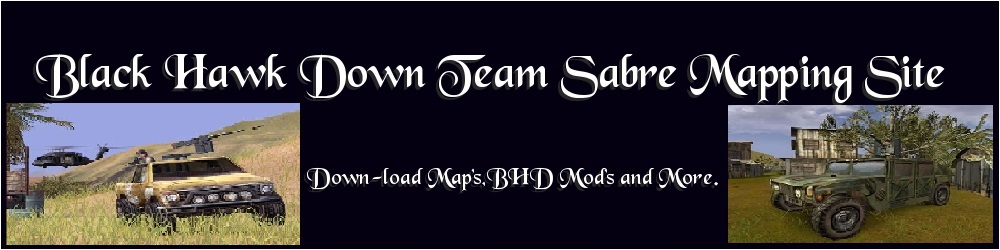
 Portal
Portal









