Navigation
Log in
Who is online?
In total there are 3 users online :: 0 Registered, 0 Hidden and 3 Guests
None
Most users ever online was 144 on Tue May 14, 2019 5:05 pm
None
Most users ever online was 144 on Tue May 14, 2019 5:05 pm
Local Time
Vote for us
Need help with packing .pff file
Page 1 of 1 • Share
- Blaze
 Member
Member
- Posts : 362
Join date : 2015-01-08
Age : 29
Location : Directus, Republic of Ustio
I'm in the process of preparing the mod for release. Mod is 2.55GB, but the PFF utility I am using by FwO-Raven fails to create a .pff bigger than 2.00GB. Other utilities are not good enough, I have to select each file to add, and I have over 1,900 files to select, way too time consuming.
Any suggestions?
Any suggestions?
Last edited by Blaze on Tue Feb 09, 2016 8:32 am; edited 1 time in total
- Blaze
 Member
Member
- Posts : 362
Join date : 2015-01-08
Age : 29
Location : Directus, Republic of Ustio
I am unable to create such a big PFF with the utilities I currently have. I am afraid that the mod will be released unpacked if a solution is not found in the following days.
I am having the same problem. I have not tried the other PFF utilities as yet.
Does your Install batch file have all the extensions it needs to pack your files.
I understand why our Mod is so big but I don't know how you filled your Mod so big. I have just under 2 gig and that is about 7200 files. Time to tidy up your "Items Def" or remove some items, maybe remove a 100 to 200 meg of terrains.
Does your Install batch file have all the extensions it needs to pack your files.
I understand why our Mod is so big but I don't know how you filled your Mod so big. I have just under 2 gig and that is about 7200 files. Time to tidy up your "Items Def" or remove some items, maybe remove a 100 to 200 meg of terrains.

- Blaze
 Member
Member
- Posts : 362
Join date : 2015-01-08
Age : 29
Location : Directus, Republic of Ustio
The only thing I can do to gain much space is to remove the terrain conversions, and it's something I do not like that much, especially considering that 2DNED contributed so much for it. Time to find an alternative way to make the .pff.
Moreover, I am starting to guess that my mod is the only one that is over 2GB, it seems all other mods are smaller, due to the fact that in my mod there are really so many terrains.
Rest of the mod is just some new skins and a few items, they are not even more than 200MB.
Moreover, I am starting to guess that my mod is the only one that is over 2GB, it seems all other mods are smaller, due to the fact that in my mod there are really so many terrains.
Rest of the mod is just some new skins and a few items, they are not even more than 200MB.
- Blaze
 Member
Member
- Posts : 362
Join date : 2015-01-08
Age : 29
Location : Directus, Republic of Ustio
IIRC the AW2 mod for Joint Ops is over 2GB.
Anyway, I don't know what to do. Most likely I'll remove some terrains since I dislike the idea of releasing an unpacked mod. But the terrains were a feature of the mod, what a pity...
If you guys have suggestions, I'd appreciate.
Anyway, I don't know what to do. Most likely I'll remove some terrains since I dislike the idea of releasing an unpacked mod. But the terrains were a feature of the mod, what a pity...
If you guys have suggestions, I'd appreciate.
Create a new folder in the game folder. Name it NewMod. Move all the files you want in the .pff into this folder, and ONLY the files you want in the .pff. Then press Windows Key and R to open the Run dialog. Search through to the game folder and select the pack.exe. The Run dialog will have something like this in the "Open:" text line:
Add the following commands:
When that's ready, click "OK". A run.exe window will open to display the packing progress and will close when it's finished.
The run command tells the pack.exe to take all the files in NewMod folder (regardless of file name or extension. that's what the *.* means) and pack them into a .pff named BlazeMod. You'll find the new .pff in the main game folder. Drag and drop it into the mod folder to prepare it for play.
As long as all the files comply with the 11.3 naming format (example: ElevenChars.txt), there should be no problems. If there is a file with too long of a name, the run.exe window will stop and tell you that. Note the file's name, then press ENTER to continue packing without that file. Try adding the file manually with a .pff tool, or rename the file and edit the mod assets using that file to reflect the change, then repack the .pff.
That's how I pack .pffs.
- Code:
"C:\Program Files (x86)\Novalogic\Delta Force Black Hawk Down\PACK.EXE"
Add the following commands:
- Code:
"C:\Program Files (x86)\Novalogic\Delta Force Black Hawk Down\PACK.EXE" BlazeMod.pff +NewMod\*.*
When that's ready, click "OK". A run.exe window will open to display the packing progress and will close when it's finished.
The run command tells the pack.exe to take all the files in NewMod folder (regardless of file name or extension. that's what the *.* means) and pack them into a .pff named BlazeMod. You'll find the new .pff in the main game folder. Drag and drop it into the mod folder to prepare it for play.
As long as all the files comply with the 11.3 naming format (example: ElevenChars.txt), there should be no problems. If there is a file with too long of a name, the run.exe window will stop and tell you that. Note the file's name, then press ENTER to continue packing without that file. Try adding the file manually with a .pff tool, or rename the file and edit the mod assets using that file to reflect the change, then repack the .pff.
That's how I pack .pffs.
- Blaze
 Member
Member
- Posts : 362
Join date : 2015-01-08
Age : 29
Location : Directus, Republic of Ustio
Same error, it says something like error 131, and mentions offsets, then the window automatically closes.
It seems we are unable to create .pff files which are bigger than 2.097.215 KB, 2.00 GB so to speak.
Damn, later Nova games like Joint Ops have better mod support, a mod can use more than a single .pff, but it's not the case in the old DFBHD.
I really appreciated your help, Baldo. Sadly it seems that most likely I'll have to abandon the idea of having so many terrains in the mod, each terrain takes much space due to the needed colormaps and .cpt files
EDIT: Moreover, the "incomplete" 2.00 GB pff file that I obtained using both Baldo's method and other utilities turned out to be totally corrupt, no files can be seen correctly using the pff extractors.
It seems we are unable to create .pff files which are bigger than 2.097.215 KB, 2.00 GB so to speak.
Damn, later Nova games like Joint Ops have better mod support, a mod can use more than a single .pff, but it's not the case in the old DFBHD.
I really appreciated your help, Baldo. Sadly it seems that most likely I'll have to abandon the idea of having so many terrains in the mod, each terrain takes much space due to the needed colormaps and .cpt files
EDIT: Moreover, the "incomplete" 2.00 GB pff file that I obtained using both Baldo's method and other utilities turned out to be totally corrupt, no files can be seen correctly using the pff extractors.
Blaze could you take some terrains out like you said and then do an update for the mod and add the rest of them in the update something like a expansion for the mod?
I don't know if ya can do it like that or not,I don't know anything about modding.
I don't know if ya can do it like that or not,I don't know anything about modding.

- Blaze
 Member
Member
- Posts : 362
Join date : 2015-01-08
Age : 29
Location : Directus, Republic of Ustio
Unfortunately I can't do it that way. All files must be in the same .pff file, unlike in Joint Ops, where each mod gets a folder and can have multiple .pff files.
- Blaze
 Member
Member
- Posts : 362
Join date : 2015-01-08
Age : 29
Location : Directus, Republic of Ustio
Good news and bad news.
TedSmelly sent me a different batch file and it did include almost everything, it left out what appears to be 572 MB of files which are not needed in the .pff, these files are .bik video files from the DFBHD CD, which I intend to include in the mod, and thankfully they are not needed in the .pff
Bad news is that the mod is already 2.00 GB, and that means that I may not be able to include the much wanted items in the future. But for now, what I wanted is here. I just need to create an installer and upload it, I'll take my time. Thanks for the support, if I encounter any problems I'll tell you, you guys are a great team!
TedSmelly sent me a different batch file and it did include almost everything, it left out what appears to be 572 MB of files which are not needed in the .pff, these files are .bik video files from the DFBHD CD, which I intend to include in the mod, and thankfully they are not needed in the .pff
Bad news is that the mod is already 2.00 GB, and that means that I may not be able to include the much wanted items in the future. But for now, what I wanted is here. I just need to create an installer and upload it, I'll take my time. Thanks for the support, if I encounter any problems I'll tell you, you guys are a great team!
Last edited by Blaze on Tue Feb 09, 2016 4:38 am; edited 1 time in total
- Blaze
 Member
Member
- Posts : 362
Join date : 2015-01-08
Age : 29
Location : Directus, Republic of Ustio
Haha, it did, Ted, 'cause your batch, unlike mine one, excluded unuseful .bik files. Those can be included in the installer which can install them in the main game folder.
PS: BTW I saw EE post at a thread at DFReload, I wonder if you can get in touch with him for that thing about .3di item conversions from JO to DFBHD (like that Chinook he converted)
PS: BTW I saw EE post at a thread at DFReload, I wonder if you can get in touch with him for that thing about .3di item conversions from JO to DFBHD (like that Chinook he converted)
- Blaze
 Member
Member
- Posts : 362
Join date : 2015-01-08
Age : 29
Location : Directus, Republic of Ustio
I had no problems making the installer, but I experienced some bugs and issues due to the fact that I had to convert a lot of .tga skins into the compressed .dds format. I think I got rid of most of the issues, now I'm remaking the installer with the new .pff. When mod will be released, be on the lookout for visual oddities and bugs; I did my best to keep it as bug free as possible.
Do you mean you changed a lot of TGA's to DDS's., or did you actually compress the DDS's to a smaller size.
Blaze, this is a link to another PFF Editor DOWNLOAD HERE
I have had this PFF3 Utility for ages but never used it. I always used FwO_PFF_7. There is another PFF Utility I know about and I will source it if we need too.
Blaze, this is a link to another PFF Editor DOWNLOAD HERE
I have had this PFF3 Utility for ages but never used it. I always used FwO_PFF_7. There is another PFF Utility I know about and I will source it if we need too.

- Blaze
 Member
Member
- Posts : 362
Join date : 2015-01-08
Age : 29
Location : Directus, Republic of Ustio
I mean I changed a lot of .tga files to .dds, and the .dds file format is just a sort of compressed .tga, in fact image quality is worse and it takes less space (it's like passing from .bmp to .jpg)
Thanks for the link, I had it already
Thanks for the link, I had it already
- Drunk
 Member
Member
- Posts : 28
Join date : 2015-09-16
Location : Bathurst, New-Brunswick Canada
How about trying this.....
@echo off
if not exist pack.exe goto nopackfile
for %%f in ( *.3di) do .\pack .\yourmod.pff %%f /FORCE
for %%f in ( *.pcx) do .\pack .\yourmod.pff %%f /FORCE
for %%f in ( *.tga) do .\pack .\yourmod.pff %%f /FORCE
for %%f in ( *.dds) do .\pack .\yourmod.pff %%f /FORCE
for %%f in ( *.def) do .\pack .\yourmod.pff %%f /FORCE
for %%f in ( *.bin) do .\pack .\yourmod.pff %%f /FORCE
goto complete
:nopackfile
echo This program cannot be run without the pack.exe file
echo Please make sure that you put a copy in the same directory
echo as this batch file..there's a copy in your BHD Folder..
pause
goto end
:complete
cls
echo All files have been succesfully packed - installation Complete.
pause
:end

@echo off
if not exist pack.exe goto nopackfile
for %%f in ( *.3di) do .\pack .\yourmod.pff %%f /FORCE
for %%f in ( *.pcx) do .\pack .\yourmod.pff %%f /FORCE
for %%f in ( *.tga) do .\pack .\yourmod.pff %%f /FORCE
for %%f in ( *.dds) do .\pack .\yourmod.pff %%f /FORCE
for %%f in ( *.def) do .\pack .\yourmod.pff %%f /FORCE
for %%f in ( *.bin) do .\pack .\yourmod.pff %%f /FORCE
goto complete
:nopackfile
echo This program cannot be run without the pack.exe file
echo Please make sure that you put a copy in the same directory
echo as this batch file..there's a copy in your BHD Folder..
pause
goto end
:complete
cls
echo All files have been succesfully packed - installation Complete.
pause
:end

- Sponsored content
Similar topics
Create an account or log in to leave a reply
You need to be a member in order to leave a reply.
Page 1 of 1
Permissions in this forum:
You cannot reply to topics in this forum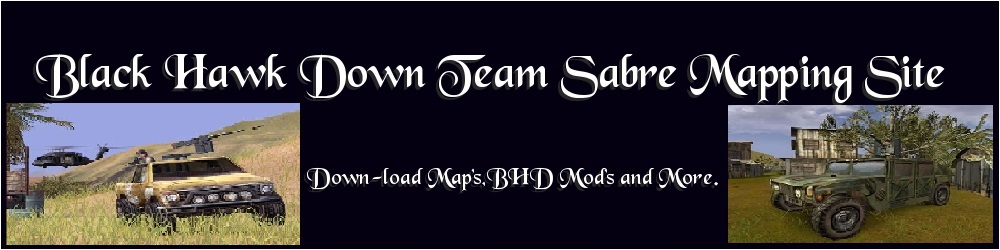
 Portal
Portal









