Navigation
Log in
Who is online?
In total there are 4 users online :: 0 Registered, 0 Hidden and 4 Guests
None
Most users ever online was 144 on Tue May 14, 2019 5:05 pm
None
Most users ever online was 144 on Tue May 14, 2019 5:05 pm
Local Time
Vote for us
Un-locked Med
Page 1 of 1 • Share
- Blaze
 Member
Member
- Posts : 362
Join date : 2015-01-08
Age : 29
Location : Directus, Republic of Ustio
Use locked one to enter general information, then choose SAS player. Then save mission and re-open with the unlocked one. As long as you don't modify the general information stuff, you'll keep the SAS. I hope you understand what I said.
- Blaze
 Member
Member
- Posts : 362
Join date : 2015-01-08
Age : 29
Location : Directus, Republic of Ustio
BTW same thing applies to camo selection. You can't select camo type in the unlocked MED but you can with the locked one.
Only problem is that you have a complete selection of working environments (dawn, day, night) only in the unlocked one, but there is a way to overcome this; IIRC you can open the .mis file with a notepad, edit it, for instance add DAY2 instead of the working ones that the locked MED lets you choose, like DAY4 and DAY6 (there are many listed, but non-working like daytime2), then re-open the .mis file with whichever MED and just re-save it. It will export a .bms with the info you edited in the .mis
Only problem is that you have a complete selection of working environments (dawn, day, night) only in the unlocked one, but there is a way to overcome this; IIRC you can open the .mis file with a notepad, edit it, for instance add DAY2 instead of the working ones that the locked MED lets you choose, like DAY4 and DAY6 (there are many listed, but non-working like daytime2), then re-open the .mis file with whichever MED and just re-save it. It will export a .bms with the info you edited in the .mis
- Sponsored content
Similar topics
Create an account or log in to leave a reply
You need to be a member in order to leave a reply.
Page 1 of 1
Permissions in this forum:
You cannot reply to topics in this forum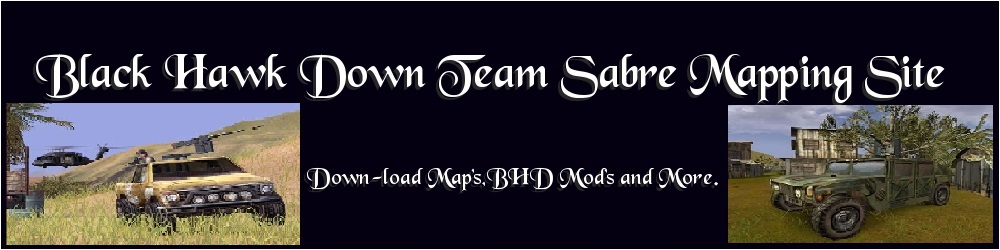
 Portal
Portal









