Navigation
Log in
Who is online?
In total there are 12 users online :: 0 Registered, 0 Hidden and 12 Guests
None
Most users ever online was 144 on Tue May 14, 2019 5:05 pm
None
Most users ever online was 144 on Tue May 14, 2019 5:05 pm
Local Time
Vote for us
[DFBHD] Naming conventions or guide for people & arms/weapon model creation
Page 1 of 1 • Share
- franekma
 Member
Member
- Posts : 4
Join date : 2021-02-26
Age : 31
Location : Cieszyn, Poland, EU
This is my first post here, though I did send a few sentences and questions here and there on DFReload in 2011. Thank you very much for keeping this resource for DFBHD mapping and modding alive in 2021. I am very grateful  .
.
I've had a right old hoot the last few weeks experimenting with 3DS Max 7. I've had some success creating my own decorations and buildings, though theoretical and proof-of-conceptey. I've been searching the surviving portals and sites for information, but have sadly not found what I'm looking for. Trial and error hasn't cooked it up, either.
As stated in the title, is there a resource with 3DS Max naming conventions for people and arms/weapon model creation?
I would like to try to create a few models for my own satisfaction and potentially for a singleplayer mission.
Thank you for your time .
.
I've had a right old hoot the last few weeks experimenting with 3DS Max 7. I've had some success creating my own decorations and buildings, though theoretical and proof-of-conceptey. I've been searching the surviving portals and sites for information, but have sadly not found what I'm looking for. Trial and error hasn't cooked it up, either.
As stated in the title, is there a resource with 3DS Max naming conventions for people and arms/weapon model creation?
I would like to try to create a few models for my own satisfaction and potentially for a singleplayer mission.
Thank you for your time
LoneWolf likes this post
The only help I can be to you is you need to get up with Ted Smelly,Baldo the don has his mod and Ted and the guys who made the TIO Mod are the ones ya really need to talk to.Just pm Baldo the don and Ted or visit TIO site by clicking on the link below. Sorry I am no help to ya but, that is who I recommend. TIOcoop website Thanks for registering with our forums and help spread the word. Thanks again.
![[DFBHD] Naming conventions or guide for people & arms/weapon model creation Lonewo11](https://i.servimg.com/u/f58/17/66/95/85/lonewo11.jpg)
franekma likes this post
- franekma
 Member
Member
- Posts : 4
Join date : 2021-02-26
Age : 31
Location : Cieszyn, Poland, EU
Thank you very much for your reply. I'll get in contact with those great chaps soon. If they are able to help me and don't mind me putting it on here, I'll update this thread with an answer to my question.
Thanks again for the great site!
Thanks again for the great site!
LoneWolf likes this post
The first thought I had after reading your question is that, for DFBHD and TS, the name of any file being packed into a .pff has to conform to a maximum fifteen character naming convention. That means the name has to be eleven characters or fewer, a dot, and the three character file type extension.
"h_car15m203.tga" is allowable.
"h_dualberetta.tga" is not allowable.
The pack.exe will actually pause packing a .pff and show a warning if a file's name is too long. The files with overlong names that I've found in the one mod or the other were probably added manually with a .pff editor.
Sidenote: if you make an SP map and the name of the .bms is longer than nine characters, the mission will load and you'll be able to play it, but the game will not be able to display the thumbnails for the saved missions.
When you save a mission, the game saves a .bmx (saved mission file) and a .pcx (thumbnail) to the game folder, adding two single digit numbers to each end of the .bms file name, like if the mission is titled "mission01.bms", the saves are called "#mission01#.bmx" The first digit is 0-3, designating which of your four player characters you saved this mission as, and the last digit is 1-9, numerating each progressive save. The game can load a .bmx if the name is too long, but not a thumbnail .pcx.
And I can't confirm my suspicion, but I think if an MP map's name is too long, hijinks ensue.
It's quite likely other file naming rules would occur to me if it wasn't 0100 hours on a Sunday in an age where time means nothing, sleep is a luxury, and my brain was less tumbleweeds.
I bet Tedsmelly knows more.
"h_car15m203.tga" is allowable.
"h_dualberetta.tga" is not allowable.
The pack.exe will actually pause packing a .pff and show a warning if a file's name is too long. The files with overlong names that I've found in the one mod or the other were probably added manually with a .pff editor.
Sidenote: if you make an SP map and the name of the .bms is longer than nine characters, the mission will load and you'll be able to play it, but the game will not be able to display the thumbnails for the saved missions.
When you save a mission, the game saves a .bmx (saved mission file) and a .pcx (thumbnail) to the game folder, adding two single digit numbers to each end of the .bms file name, like if the mission is titled "mission01.bms", the saves are called "#mission01#.bmx" The first digit is 0-3, designating which of your four player characters you saved this mission as, and the last digit is 1-9, numerating each progressive save. The game can load a .bmx if the name is too long, but not a thumbnail .pcx.
And I can't confirm my suspicion, but I think if an MP map's name is too long, hijinks ensue.
It's quite likely other file naming rules would occur to me if it wasn't 0100 hours on a Sunday in an age where time means nothing, sleep is a luxury, and my brain was less tumbleweeds.
I bet Tedsmelly knows more.
franekma likes this post
- franekma
 Member
Member
- Posts : 4
Join date : 2021-02-26
Age : 31
Location : Cieszyn, Poland, EU
Thank you for the post, Baldo. This is really valuable information and will help me with other aspects of my project.
What I'm after is a little different, however.
Uff...
I followed the official Novalogic Object Creation Tutorial and DZ's 3DS Max 7 tutorials. I learnt how to add my own buildings and decorations to the game with a moderate degree of finesse. Let's just say those objects won't win any awards.
As you create the object in 3DS Max 7, you must follow certain naming conventions for aspects of the decoration, such as collision boxes. These additional shapes must be given a very specific name in order to be recognised by OED and the game. For example, if '01' is the primary shape of an object, then 'CB01' is the collision box. This is to be done in 3DS Max.
In Novalogic's Object Creation Tutorial for JO, there is information about how to create organics (people). DareHacker made a fantastic and in-depth tutorial for JO, too, on how to make people and ensure that they are interpreted correctly by the game. I don't have high hopes in my own talent for applying this knowledge to DFBHD, so I wanted to know if there was already a resource dedicated to DFBHD in that regard.
Now, more specifically, I wanted to create a DFBHD NSO Deadline map (or a few maps). However, I wanted to add some new models for zombies. For example, a big, bumbling buffoon for the slow-moving zombies and perhaps some strange lanky zombies, some smaller zombies and so on. In order for DFBHD to understand any new models, I need to make sure that I have all sorts of cogs in the right places in 3DS Max.
Additionally, I wanted to create a specific model for the Flamethrower and maybe add a Rail Gun, just for kicks. For this, I have absolutely no clue where to begin, because I am unable to make my models appear in-game in the first-person view.
For my singleplayer project to make sense, creating these assets is not absolutely necessary.
What I'm after is a little different, however.
Uff...
I followed the official Novalogic Object Creation Tutorial and DZ's 3DS Max 7 tutorials. I learnt how to add my own buildings and decorations to the game with a moderate degree of finesse. Let's just say those objects won't win any awards.
As you create the object in 3DS Max 7, you must follow certain naming conventions for aspects of the decoration, such as collision boxes. These additional shapes must be given a very specific name in order to be recognised by OED and the game. For example, if '01' is the primary shape of an object, then 'CB01' is the collision box. This is to be done in 3DS Max.
In Novalogic's Object Creation Tutorial for JO, there is information about how to create organics (people). DareHacker made a fantastic and in-depth tutorial for JO, too, on how to make people and ensure that they are interpreted correctly by the game. I don't have high hopes in my own talent for applying this knowledge to DFBHD, so I wanted to know if there was already a resource dedicated to DFBHD in that regard.
Now, more specifically, I wanted to create a DFBHD NSO Deadline map (or a few maps). However, I wanted to add some new models for zombies. For example, a big, bumbling buffoon for the slow-moving zombies and perhaps some strange lanky zombies, some smaller zombies and so on. In order for DFBHD to understand any new models, I need to make sure that I have all sorts of cogs in the right places in 3DS Max.
Additionally, I wanted to create a specific model for the Flamethrower and maybe add a Rail Gun, just for kicks. For this, I have absolutely no clue where to begin, because I am unable to make my models appear in-game in the first-person view.
For my singleplayer project to make sense, creating these assets is not absolutely necessary.
Baldo_the_Don likes this post
- 2DNEDMember

- Posts : 112
Join date : 2015-07-24
Location : Gold Coast AU
Hi @franekma i might be able to help with some of it..
I have made lots of models and imported heaps as well.
I used to have the site Nova-Outpost but i shut it down at Xmas time.
I have made lots of models and imported heaps as well.
I used to have the site Nova-Outpost but i shut it down at Xmas time.
- franekma
 Member
Member
- Posts : 4
Join date : 2021-02-26
Age : 31
Location : Cieszyn, Poland, EU
Thanks for the message, 2DNED. I got in touch with you on tiocoop 
Small update: I'm having heaps of fun modding again. Thanks everyone!
Small update: I'm having heaps of fun modding again. Thanks everyone!
Similar topics
Create an account or log in to leave a reply
You need to be a member in order to leave a reply.
Page 1 of 1
Permissions in this forum:
You cannot reply to topics in this forum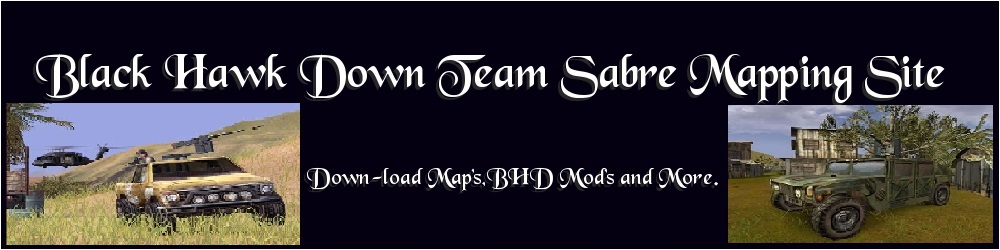
 Portal
Portal



![[DFBHD] Naming conventions or guide for people & arms/weapon model creation Empty](https://2img.net/i/empty.gif)




